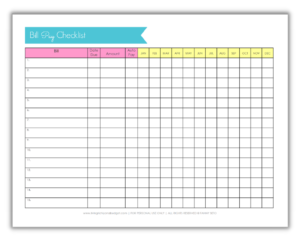Though we live in the age of electronic calendars, I still like to use low tech, paper calendars. I like to see the whole month in a glance so I can plan ahead. If you like paper calendars, too, but don’t want to buy one, here is how you can get a free calendar with no promotional logos. You must own a licensed copy of Microsoft products like Word, Excel, PowerPoint, or Visio.
1. Click here for free printable calendar templates.
2. In the left sidebar, you can select which product you have, such as Word or Excel.
3. Narrow down your choices according to which version of the product you have, ie. Word 2003 or Word 2007.
4. Select the template you want and download it to your computer. If you get an “Active X control” error, scroll to the bottom of the page and click the download now button.
5. Double click on the downloaded file to unzip it.
6. Print your free calendar.
Note: Do a Google search for free themed calendars, eg. “free pet calendar” and find more free calendars. You can even create a photo calendar customized with your own photos.