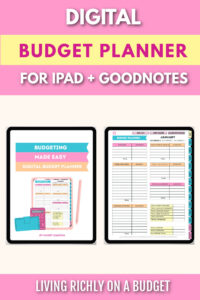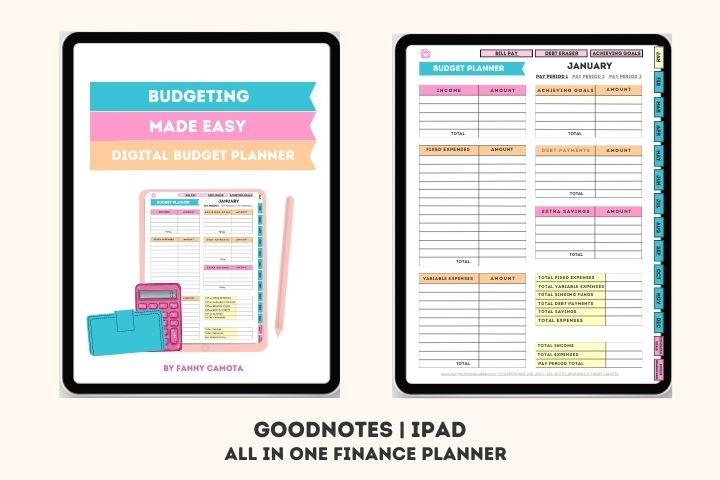
What’s new in the world of budgeting? This digital budget planner for iPad! It’s designed to use with GoodNotes and your iPad and Apple pencil.
It’s paperless so no printing is needed and it’s flexible.
What is a Digital Budget Planner?
A digital budget planner is a planner designed to be used solely on your iPad with an Apple pencil. Some digital planners are hyperlinked, so you can click on a tab and jump straight to the page you need to get to.
It’s a PDF meant to be used with a PDF annotation app, such as GoodNotes (which is free to download in the app store).
Watch the video for a quick overview:
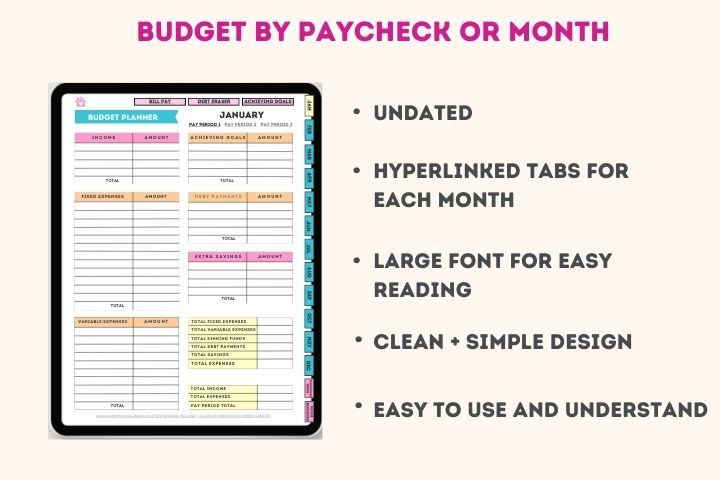
Use this digital budget planner to:
- Track recurring bills, monthly, bi-monthly, and quarterly
- Pay off debt
- Set financial goals
- Brainstorm extra income and cut expenses
- Create a monthly budget or budget by paycheck
Pros:
- Don’t have to print anything or punch holes or look for a binder.
- Can easily add or delete pages.
- Organize everything in one place, on your iPad.
- Can write, erase, or undo.
- Can find pages quickly.
- Is portable, meaning you have it on your IPad whenever you want to use it.
- Is reusable.
Cons:
- You need to learn how to use GoodNotes, have an iPad and Apple pencil or similar device.
- You have to deal with technology and occasional technical difficulties.
- You need your iPad or other device to use it and that means you need to have your device charged in order to access it.
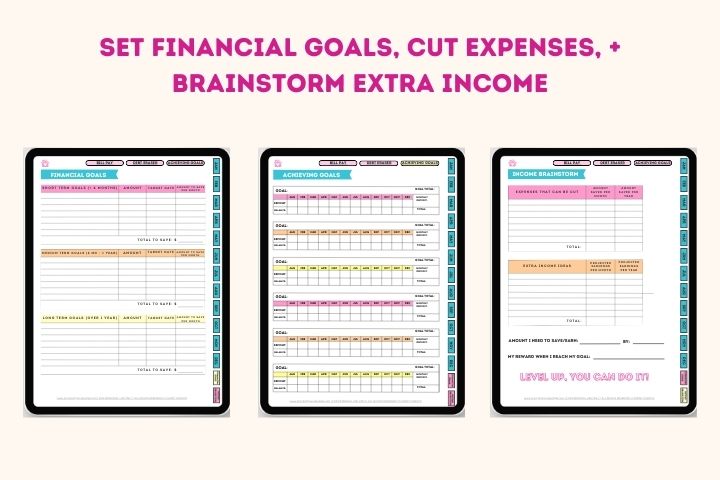
Budgeting Made Easy Digital
In 2014, I created Budgeting Made Easy, my printable budget planner. My goal was to provide a colorful binder that would motivate you to stick to budgeting and an easy way to do it
It has been 10 years now and technology has changed! I created this digital budget planner to help you budget on the go, on your iPad.
If you’re familiar with my original Budgeting Made Easy binder, this digital budget planner has a similar design, except that everything is in Portrait mode.
How to Open a Digital Budget Planner in GoodNotes
- On your iPad, download GoodNotes from the app store.
- Purchase Budgeting Made Easy Digital in my Shop.
- Download the PDF onto your iPad.
- Open GoodNotes and go to Documents. Click New +.
- Select Import.
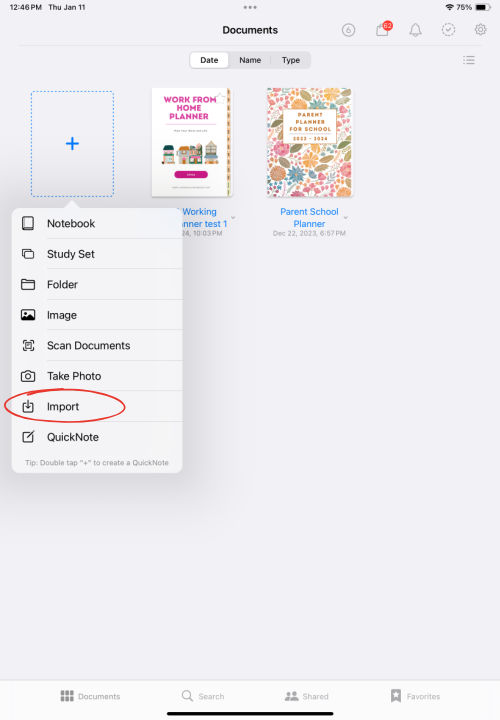
6. On My iPad, select Recents on the top of the list.
7. Click on Budgeting Made Easy Digital and Open.
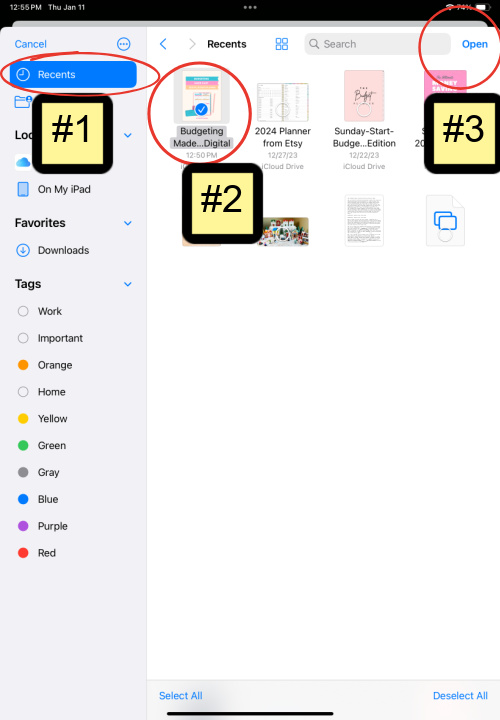
7. It will open Budgeting Made Easy in GoodNotes.
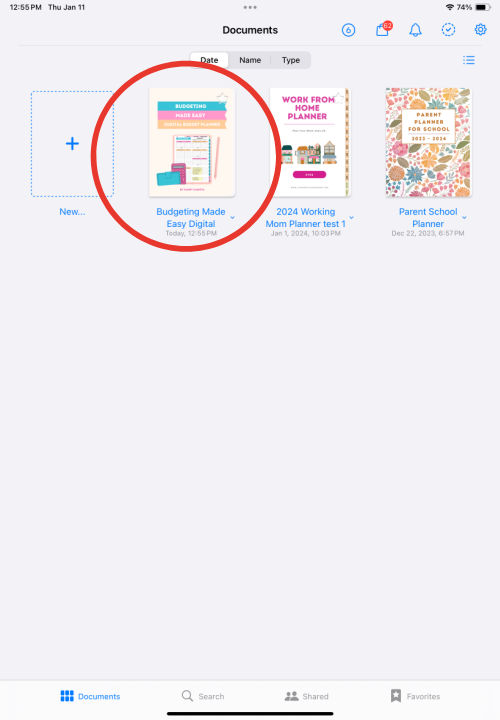
Pin for Later: